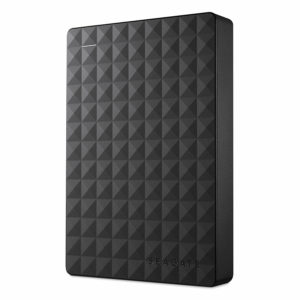Whether you’re looking to pick up a PS4, PS4 Slim or PS4 Pro, one aspect you’ll notice almost immediately is that Sony’s various console SKUs are only available with either 500GB or 1TB of internal storage. That might sound like a lot on paper, but with some modern games requiring install space as large as 120GB (we’re looking at you Red Dead Redemption 2) it won’t be long before your PS4 storage quickly starts to fill up. Don’t fear, however, as Gaming Deals has put together this quick guide on how to add extra storage to your PS4.
Before you begin, it’s worth taking note that that there are two ways of adding extra PS4 storage. The first and most straightforward method is by simply linking up with an external drive, but this does mean having to take up extra physical space in your entertainment centre. The second and more elaborate technique involves opening up your PS4 and replacing the internal hard drive, which, if you’re still sporting an original launch PS4, can be a tricky process that requires specific tools.
Whatever method you go for, we’ll walk you through the step-by-step of both!
Method 1: Add an external drive for extra PS4 storage
PS4 storage is easily upgradable thanks to the modern advent of external drives, but for one to link up to PS4 successfully there are few factors to bear in mind:
- Your PS4 console needs to have been updated with system software 4.50 or later
- The external hard drive must be a minimum of 250GB or maximum of 8TB.
- The external hard drive must use USB 3.0.
- Only one external hard drive can be used at a time and must be directly connected to PS4.
- Saves will always be stored on the PS4’s internal storage – only games and apps can be stored on the external drive.
How to format your external drive
First off, before saving anything on your new external drive from the PS4 you’ll want to make sure that it’s been successfully formatted. Doing this will wipe any data currently stored on it, so be sure to back up anything on there you want to keep. This is only something to consider if your external drive has been used previously, not if it’s brand new out of the box. Formatting the PS4 storage device is as simple as going to
on your PS4, selecting your drive from the list of options and then clicking where it says
Format as Extended Storage
.
Choose where you want games and apps to be stored
Once your external hard drive has been connected and recognised to your PS4, it’s worth telling it where you want anything new it downloads from thereon out to be stored. You can do this by once again going to PS4’s Settings, going to where it says
and then press the Options button on your Dualshock 4 controller. You’ll then see the
Application Install Location
option, where you can choose what gets stored on
.
Best PS4 external hard drives:
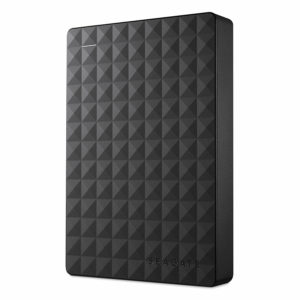
Option 1: Seagate 4TB Expansion USB 3.0 portable 2.5-inch external hard drive
Seagate is a titan brand when it comes to console storage, meaning it should come as no surprise to learn that their 4TB 2.5-inch expansion option is one of the best – as far as external drives go, at least. Not only does it quadruple the storage of most PS4 consoles, but its elegant and compact enough to not take up too much space, has quick transfer speeds and is affordable at under £100.
Available from Amazon
Option 2: WD 4TB My Passport Portable Gaming Storage

Western Digital have specifically designed their portable external drive with PS4 in mind, offering either 2TB or 4TB of storage within a relatively sleek design. Its small enough fit into the palm of your hand meaning that it’s easy to take with you anywhere, and this particular external hard drive is notable amongst many for its high shock tolerance and long-term reliability.
Available from Amazon
Method 2: Replace the existing PS4 hard drive
If you’d prefer to upgrade your PS4’s existing internal hard drive rather than have an external one take up space, be prepared to break out the necessary tools. You’ll need to make sure you have a couple things before you begin: a PS4 (of course), Phillips-head screwdriver, 1GB USB drive, a laptop hard drive (must be 2.5-inches in size) and ensure that your PS4’s software has been updated to the latest operating software. Once you have all these bits and pieces, you can get on with the following:
PS4 internal hard drive replacement: Step-by-step guide
- Unplug your PS4 from its power source
- Removed the rear casing if you have a PS4 Pro/Slim or slide off the top-left chassis plate on an original PS4.
- Screw off the hard drive bracket and remove it using a Philipps Screwdriver.
- Replace the existing hard drive with your new one, screwing it back in place tightly.
- Finally, re-attach your PS4’s rear casing or top chassis plate and plug it back in.
After completing the physical installation as outlined above, you’ll need to update your PS4 to the latest software version as your newly installed hard drive will be completely blank – even the console’s operating system was stored on the hard drive you just removed. Using another computer, download the necessary software from PlayStation’s official website onto your 1GB USB drive, finally transferring the new data to your PS4. And there you have it.
Enjoy your expanded internal PS4 storage!
Don't miss hot UK deals on external PS4 storage and much more! 1000's of gamers have signed up to receive our daily WhatsApp alerts on the hottest gaming deals in the U.K. Don't miss out!
We promise not to spam you and your number will never be shared. If you ever want to unsubscribe just send us the word “STOP” at anytime.